Mobile technology updates
Mobile technology is the technology used for cellular communication. Mobile code division multiple access (CDMA) technology has evolved rapidly over the past few years.by "Ztuch"
Future of technology
Self-Driving Cars,Clean Energy,Virtual and Augmented Reality,Drones and Flying Cars,Artificial Intelligence,Pocket Supercomputers for Everyone,Cryptocurrencies and Blockchains,High-Quality Online Education by "Ztuh"
Modern technology
Modern technology is simply an advancement of old technology, the impact of technology in modern life is unmeasurable, we use technology in different ways and sometimes the way we implement various technologies ends up harming our lives or the society we leave in
Web Dessigning
Web design encompasses many different skills and disciplines in the production and maintenance of websites.
Web Development Services
Web Development is a global online solution for website owners who maintain their website on daily, weekly or monthly basis. This help website administrator to manage their website contents, categories, sub categories, child categories, products,
Online Advertising
Online advertising, also called online marketing or Internet advertising or web advertising, is a form of marketing and advertising which uses the Internet to deliver promotional marketing messages to consumers.
Friday, 10 November 2017
Thursday, 9 November 2017
Pakistan Post Jobs 2017 for 970+ Staff Posts in Multiple Cities of Pakistan
| Name of the Organization: Pakistan Post |
| Total No. of Vacancies: 970 |
| Qualifications & Age Limit: Please see job notification below for relevant experience, qualification & age limit information. |
| Job Location: Multiple Cities |
| Last Date To Apply: 24th November 2017 |
Name of Posts:
- Duplicating (Gestetner Machine Operators)
- Assistant Delivery Agents
- Stamp Vander
- Packer
- Wireman (Electrical)
- Carpenter
- Plumber
- Porter
- Mail Runner
- Naib Qasid
- Mail Peon
- Orderly Peon
- Office Peon
- Peon
- Drivers
- Security Guards
- Sanitary Worker
- Mali
- Attendant
- Cleaner
- Farash
- Chowkidar
- Coolie
- Sweeper
- Cook
- Aya
Jobs by Location,Jobs in Karachi,Jobs in Lahore,Jobs in Islamabad,Jobs in Saudi Arabia,Jobs in UAE,Jobs in Dubai,Jobs in Punjab,Jobs in Sindh,Jobs in KPK,Jobs in Balochistan,Jobs in FATA,Jobs in AJK,Medical Jobs,Engineering Jobs,IT Jobs,Accounting Jobs,Marketing Jobs,Teaching Jobs,Jobs by Industry,Government Jobs,Embassy Jobs,NGO Jobs,Banking Jobs,Education Jobs,Medical Jobs,UN Jobs,Army Jobs,Police Jobs,FPSC Jobs,PPSC Jobs,NTS Jobs,Jobs in Jang,Jobs in The News,Jobs in Express,Jobs in Dawn,Jobs in Nawa-i-Waqt,Jobs in The Nation,Internships,Apprenticeships,Fellowships,Scholarships,Part Time Jobs,Female Jobs,
Best Mobile App Remove photos Background √ Ztuch
background eraser photoshop,background eraser online,background eraser app for pc,app to change background of a photo to white,white background app for android,background eraser app for android,background remover apk,background eraser pro apk,photo background changer app for pc,photo background changer app apk,photo background editor app download,background changer online,perfect photo background changer,app to change photo background color,photo background change app free download,
Best Mobile App Remove photos Background √ Ztuch
https://www.youtube.com/watch?v=EXk9Q1sbBxM
background eraser photoshop,background eraser online,background eraser app for pc,app to change background of a photo to white,white background app for android,background eraser app for android,background remover apk,background eraser pro apk,photo background changer app for pc,photo background changer app apk,photo background editor app download,background changer online,perfect photo background changer,app to change photo background color,photo background change app free download,
Telenor Free Internet Tricks 2017-2018 New Updated !
How to use Latest Telenor Free Internet Tricks 2017?
1st Method: Telenor Free Internet by Free Proxy 2017
Step by Step Method to use Telenor 3G/4G Free Internet in 2017:
- Go to Setting and create a new Access point.
- Apn: Internet
- Proxy: german-proxy.de
- Port: 80
- Now open your browser and go to google-analytics.com
- You will be redirected to German-Proxy website.
- Now write google.com in url bar and click on go.
- Wow free net started. ENJOY
2nd Method: Telenor Free Internet by HTTP Injector 2017
- First of you will need to download and install latest version of HTTP Injector from Play Store.
- Also Download the Config file that i made for you from Here, and save it in phone memory, you will need this file later.
- After Installing the application, Open HTTP Injector and agree to the terms and conditions.
- Click on file like Button near setting.
- Now click on Import Button as shown below to import the Config file you have downloaded in step 2.
- Just go to the directory where you saved the downloaded Config file and click on that.
- After importing Config file, now you will need to enter an SSH account in settings to use free internet on telenor sim.
- SSH accounts are used for bypassing your proxy to another country to use Telenor free internet 2017 updated trick.
- For getting an SSH account, visit FastSSH and signup for an account and write the IP and username with password.
- Now go to setting as show in screenshots and enter the IP address, username and Password you were given in step 8.
- Now you are all done, just go back and click on Start button.
- You are Connected!!! Enjoy the fastest Telenor sim 3G/4G free Internet Trick 2017.
Wednesday, 8 November 2017
6 quick ways to clear space on an overstuffed Android device
1. Clear out all cached app data
 Ben Patterson
Ben Patterson2. Clean up the Downloads folder

3. Dump photos that are already backed up

4. Manage downloaded music and podcasts
 Ben Patterson
Ben Patterson5. Erase offline areas in Google Maps
 Ben Patterson
Ben Patterson6. Unload your least-used apps
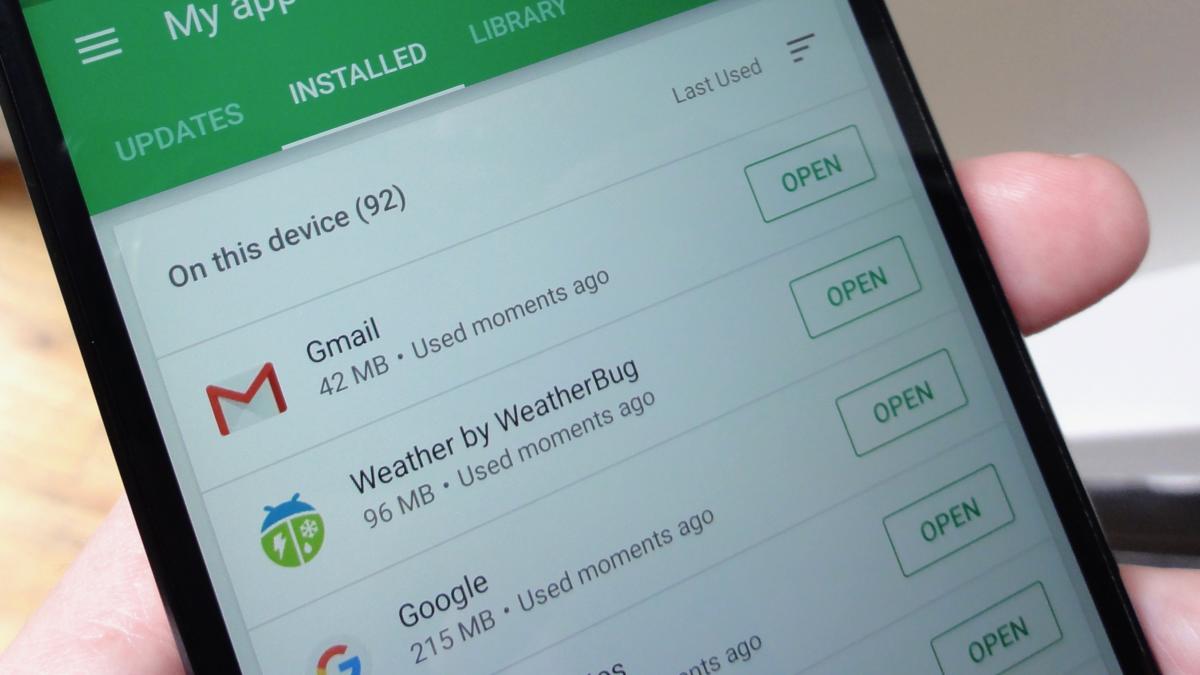 Ben Patterson / IDG
Ben Patterson / IDG






















